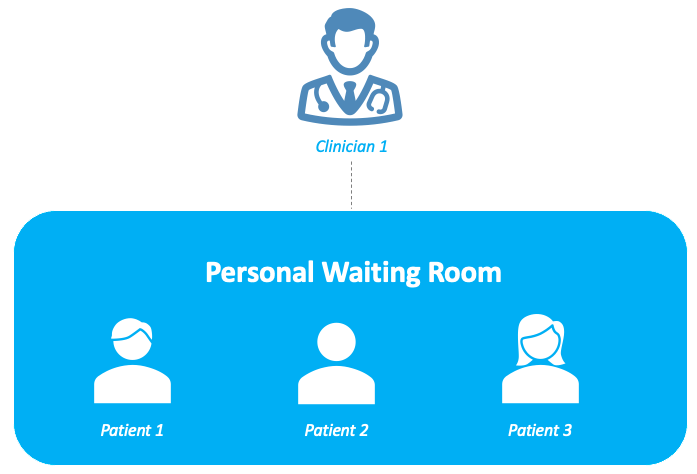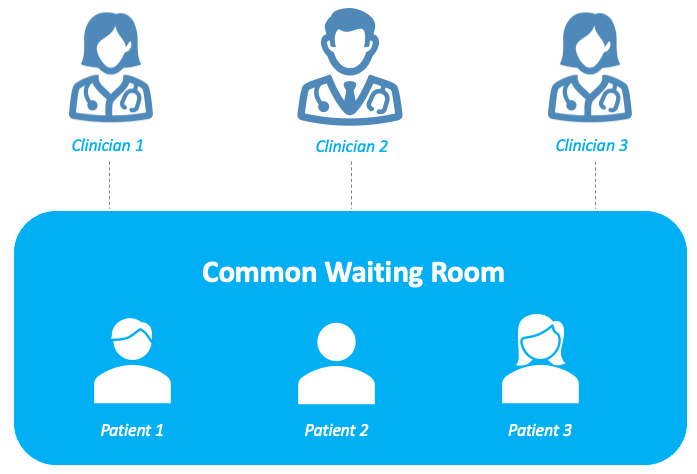Projektbeschreibung

Blueye -Klinik
Virtuelle Klinik für Angehörige der Gesundheitsberufe
Sichere und einfach zu verwendende Videoberatungsplattform, um Ihre Videoberatungen effizient mit Ihren Patienten und Kollegen zu verwalten.
Die Blueye -Klinik unterstützt persönliche und gemeinsame Wartezimmer, rollenbasierter Zugang, und sofort, geplante und wiederkehrende Konsultationen.
Das Blueye Clinic -Video kann auch in der Gemeindeversorgung verwendet werden, um einen medizinischen Experten aus dem Wohnsitz des Patienten zu konsultieren.
E-Mail support@blueeye.video Um noch heute Ihr Blueye Clinic Account einzurichten.
Schlüsselmerkmale der Blueye Clinic
Drei Arten von Videoanrufen in der Blueeye -Klinik
Blueye Clinic Wartezimmer
Arten von Konten in der Blueeye -Klinik

Schlüsselergebnisse
Verbesserung der betrieblichen Effizienz
Siehe Patienten in ihrer eigenen Umgebung
Eliminieren geografische Beschränkungen
Reisen minimieren
Beseitigen Sie das Ansteckungsrisiko
Reduzieren Sie Ihren CO2 -Fußabdruck
Wie es funktioniert
Medizinische Fachzeitpläne Termin für Zeitpläne
Das medizinische Fachmann protokolliert im Blueye Clinic Portal und plant einen Termin mit einem Patienten.
Der Patient erhält den sicheren Videolink
5 Minuten vor der geplanten Terminzeit, Der Patient erhält einen sicheren Videolink per SMS und/ oder E -Mail.
Der Patient betritt einen Wartezimmer
Der Patient klickt auf den Videolink und betritt den Wartezimmer. Der Videoanruf wird verbunden, wenn der medizinische Fachmann sich dem Patienten in den Wartezimmer anschließt.
Was unsere Kunden sagen
„Blueye ist eine hervorragende Konsultationsplattform, extrem benutzerfreundlich für Patienten und Arzt gleichermaßen. Ganz einfach die beste Videobekämpfungssoftware, die ich verwendet habe.“
„Blueye Direct wurde ursprünglich als Priorisierung für Benutzer des psychischen Gesundheitsdienstes eingeführt. Die Fähigkeit zur Gewährleistung der Konnektivität ist ein sehr wichtiger Faktor bei der Videoberatung. Blueye hat Klinikern und Patienten gleich beruhigt. “
"Blueye ist wirksam für die virtuelle Bewertung und Behandlung von Physiotherapie -Patienten"
„Zu Beginn der Pandemie begannen wir Blueye zu verwenden. Zu wissen, dass es sich um eine sichere sichere Plattform handelte, war großartig für Kliniker und Patienten. Benutzerfreundlichkeit ist eine große Sache. Multi-Party ist sehr hilfreich“
„Wir waren wirklich dankbar, dass wir sofortiger Zugriff auf die Blueye Direct Remote Video Consultation Platform haben.“
Daten sichern
Blueye -Lösungen entsprechen den DSGVO- und Datenschutzbestimmungen. Alle Blueye-Videoanrufe sind AES-256 verschlüsselt. Blueye verwendet TLS 1.2 und tls 1.3 und wird immer nur mit sicheren Cyphers aktualisiert.
Redzinc ist bestrebt, regelmäßige Penetrationstests durchzuführen, um vollsichere Lösungen zu liefern.

Häufig gestellte Fragen
Das Abonnement veröffentlichen, Ein Blueye -Klinikkonto kann innerhalb des Einrichtungsbereichs eingerichtet werden 2 Arbeitstage.
Abonnement für ein Blueye Clinic Account berechtigt Sie zu Blueye Clinic Login -Anmeldeinformationen, Ausbildungsmaterial, Ein dediziertes Support -System und Zugriff auf die zukünftigen Upgrades der Video -Beratungsplattform.
NEIN, Die Blueye -Klinik hat keine Aufzeichnungsfunktion - und macht sie Daten für Patienten und Angehörige der Gesundheitsberufe sicherer.
NEIN, Sie benötigen nur den neuesten Browser auf Ihrem Computer, Tablet oder Smartphone, um auf den Hot Desk Blueye Clinic zuzugreifen. Es ist ratsam, die neuesten Versionen von Webbrowsern zu verwenden (Google Chrome, Mozilla Firefox, Microsoft Edge oder Safari) und Betriebssysteme (Android, Macos, Android).
Patienten müssen keine App oder eine Software herunterladen/ installieren. Sie können auf die Blueye -Anrufe auf ihren Desktop zugreifen, Laptop, Tablet oder Smartphone mithilfe der neuesten Versionen von Webbrowsern (Google Chrome, Mozilla Firefox, Microsoft Edge oder Safari) und Betriebssysteme (Android, Macos, Android).
- Neueste Versionen von Webbrowsern (Google Chrome, Mozilla Firefox, Microsoft Edge oder Safari) und Betriebssysteme (Android, Macos, Android).
- Für die Videoanrufe wird eine Kamera benötigt, die normalerweise im Laptop eingebaut wird, Tablet und Smartphones. Wenn Sie einen Desktop verwenden, Für die Videoanrufe ist eine Webcam im Arbeitszustand erforderlich.
- Der Webbrowser sollte Zugriff auf die Kamera und das Mikrofon haben. Diese Genehmigung wird gesucht, wenn die Videoanrufe eingeleitet werden.
- Es sollte keinen organisatorischen Firewall -Block geben, der das System daran hindert, die Blueye -Klinik zu verwenden.
Notiz: Es ist ratsam, Ihre Systemkompatibilität mit der Blueye -Klinik zu testen, bevor Ihr erster Patient an diesem Tag ankommt. Sie können dies tun, indem Sie die Funktion "Testen" in der Videoplattform verwenden.
Während jedes Blueye Clinic -Abonnement ein spezielles Unterstützungssystem und Schulungsmaterial ausgestattet ist, Sie können uns auch über „Kontakte“ -Formulare auf der Website an uns wenden www.redzinc.net und Redzinc Social Media (Twitter & LinkedIn).
Wir empfehlen Ihnen, uns auf Twitter und LinkedIn zu folgen, da wir reguläre Updates teilen, Tipps und Anweisungen zu unseren Produkten auf diesen Kanälen.
NEIN, Wir speichern/ zeichnen keine Informationen über die Patienten, die an Blueye -Videoanrufen teilgenommen haben.
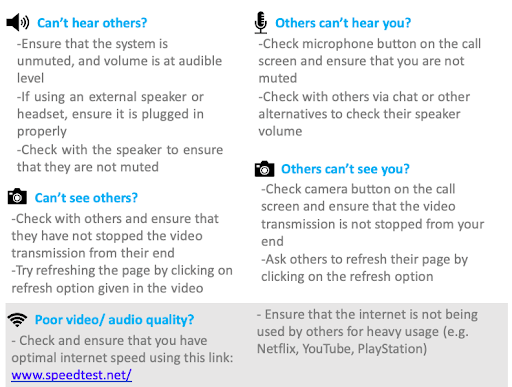
Letztes Google Chrome?
Die neueste Version herunterladen/ aktualisieren: www.google.com/chrome/
Kamera/ Mikrofonhilfe: https://Tinyurl.com/txba53s
Letzte Safari?
Laden Sie die neueste Version herunter- App Store
So ändern Sie die Optionen der Kamera/ Mikrofonzugriff, Folgen Sie dem folgenden Weg in der Safari:
Safari-Vorlieben->Webseite->Kamera & Mikrofon-Registerkarten->Erlauben
Notiz: Viele Probleme mit dem Audio/ Video können durch Klicken auf die Schaltfläche Aktualisieren im Video behoben werden