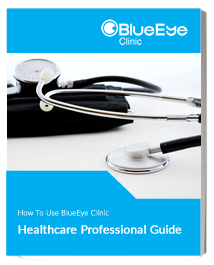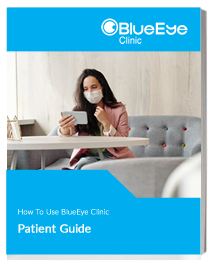BLUEEYE CLINIC
Patient Troubleshooting Guide
BlueEye Clinic is a video consultation platform for patients to consult with their doctors/ therapists over video.
It is very easy to use as you, the patient, do not need to create an account or download an app or a software. You simply click on a secure link to get connected.
Also, the platform allows you to see your clinician using any device (Smartphone, Tablet, Personal Computer, Laptop), while saving you travel and waiting time.
The calls are secure and private and not recorded anywhere.
- A laptop/ smartphone with web camera, microphone and speakers or a headset
- Up to date version of Google chrome, Mozilla Firefox or Safari web browser
- Good, reliable internet connection
- A private and quiet area for uninterrupted video call
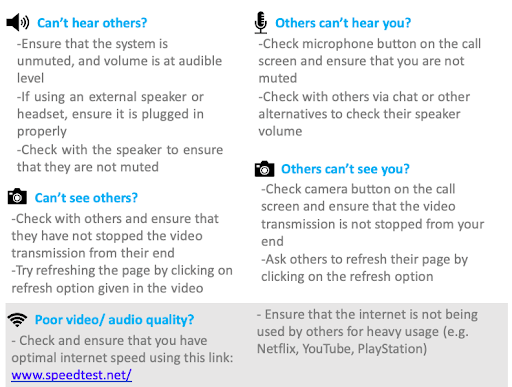
Latest Google Chrome?
Download/ update latest version: www.google.com/chrome/
Camera/ Microphone help: https://tinyurl.com/txba53s
Latest Safari?
Download latest version- App store
To change Camera/ microphone access options, follow the following path in safari:
Safari preferences->Website->Camera & microphone tabs->Allow
Note: Many problems with the audio/ video can be resolved by clicking the Refresh button in the video