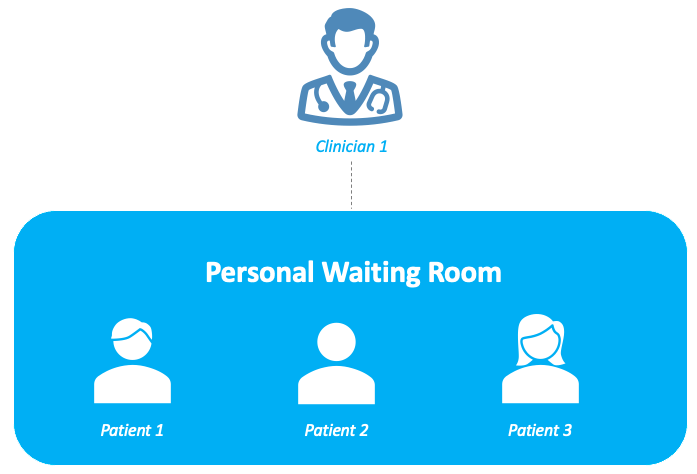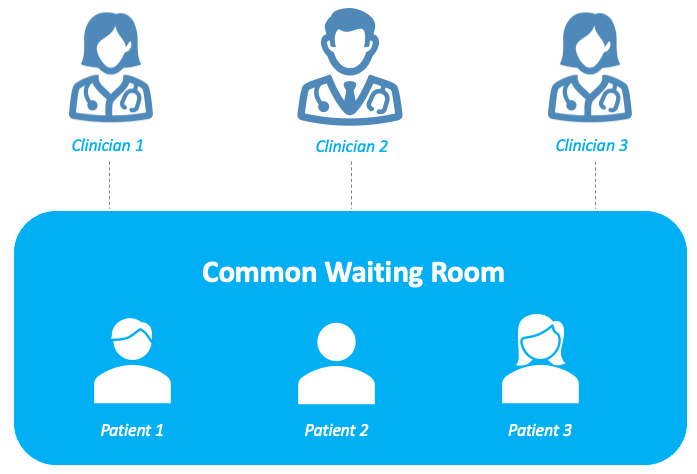Project Description

BLUEEYE CLINIC
Virtual Clinic for Healthcare Professionals
Secure and easy to use video consultation platform to efficiently manage your video consultations with your patients and colleagues.
BlueEye Clinic supports personal and common waiting rooms, role based access, and instantaneous, scheduled and recurring consultations.
BlueEye Clinic video can also be used in community care settings to consult with a medical expert from the patient’s residence.
Email support@blueeye.video to set up your BlueEye Clinic account today.
Key Features of BlueEye Clinic
Three Types of Video Calls in BlueEye Clinic
BlueEye Clinic Waiting Rooms
Types of Accounts in BlueEye Clinic

Key Outcomes
Improve operational efficiencies
See patients in their own environment
Eliminate geographical restrictions
Minimise travel
Eliminate contagion risk
Reduce your carbon footprint
How It Works
Healthcare Professional Schedules Appointment
The healthcare professional logs in to the BlueEye Clinic portal and schedules an appointment with a patient.
Patient Receives The Secure Video Link
5 Minutes before the scheduled appointment time, the patient receives a secure video link via a text message and/ or email.
Patient Enters Waiting Room
The patient clicks on the video link and enters the waiting room. The video call gets connected when the healthcare professional joins the patient in the waiting room.
What Our Customers Say
“BlueEye is an excellent consultation platform, extremely user-friendly for the patient and physician alike. Quite simply the best video-consultation software I’ve used.”
“BlueEye Direct was originally rolled out as a prioritization to mental health service users. Being able to guarantee connectivity is a very important factor in video consultation. BlueEye has brought peace of mind to clinicians and patients alike.”
“BlueEye is effective for virtual assessment and treatment of physiotherapy patients”
“We started using BlueEye at the start of the pandemic. Knowing that it was secure safe platform was great for clinicians and patients. Ease of use is a big thing. Multi-party is really helpful”
“We were really grateful to have immediate access to the BlueEye Direct remote video consultation platform.”
Secure Data
BlueEye solutions comply with the GDPR and Data Protections regulations. All BlueEye video calls are AES-256 encrypted. BlueEye uses TLS 1.2 and TLS 1.3 and is always updated with secure cyphers only.
RedZinc is committed to perform regular Penetration Testing to provide fully secure solutions.

Frequently Asked Questions
Post the subscription, a BlueEye Clinic account can be set up within 2 working days.
Subscription to one BlueEye Clinic account will entitle you to BlueEye Clinic login credentials, training material, a dedicated support system and access to the future upgrades to the video consultation platform.
No, BlueEye Clinic does not have a record function – making it more data secure for patients and healthcare professionals.
No, you just need the latest browser on your computer, tablet or smartphone to access the BlueEye Clinic hot desk. It is advisable to use the latest versions of web browsers (Google Chrome, Mozilla Firefox, Microsoft Edge or Safari) and operating systems (Android, MacOS, Android).
Patients do not need to download/ install an app or a software. They can access the BlueEye calls on their desktop, laptop, tablet or smartphone by using the latest versions of web browsers (Google Chrome, Mozilla Firefox, Microsoft Edge or Safari) and operating systems (Android, MacOS, Android).
- Latest versions of web browsers (Google Chrome, Mozilla Firefox, Microsoft Edge or Safari) and operating systems (Android, MacOS, Android).
- A camera is needed for the video calls which is usually inbuilt in laptop, tablet and smartphones. If using a desktop, a webcam in working condition is needed for the video calls.
- Web browser should have access to the camera and microphone. This permission is sought when the video calls are initiated.
- There should be no organizational firewall block preventing the system from using BlueEye Clinic.
Note: It is advisable to test your system compatibility with BlueEye Clinic before your first patient arrives that day. You can do this by using the ‘Test Call’ function in the video platform.
While each BlueEye Clinic subscription comes with a dedicated support system and training material, you can also reach out to us via ‘contact us’ forms on the website www.redzinc.net and RedZinc social media (Twitter & LinkedIn).
We recommend you follow us on Twitter and LinkedIn as we share regular updates, tips and instructions related to our products on these channels.
No, we do not store/ record any information about the patients who have attended BlueEye video calls.
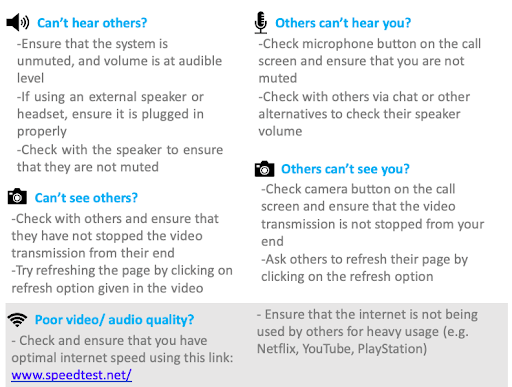
Latest Google Chrome?
Download/ update latest version: www.google.com/chrome/
Camera/ Microphone help: https://tinyurl.com/txba53s
Latest Safari?
Download latest version- App store
To change Camera/ microphone access options, follow the following path in safari:
Safari preferences->Website->Camera & microphone tabs->Allow
Note: Many problems with the audio/ video can be resolved by clicking the Refresh button in the video