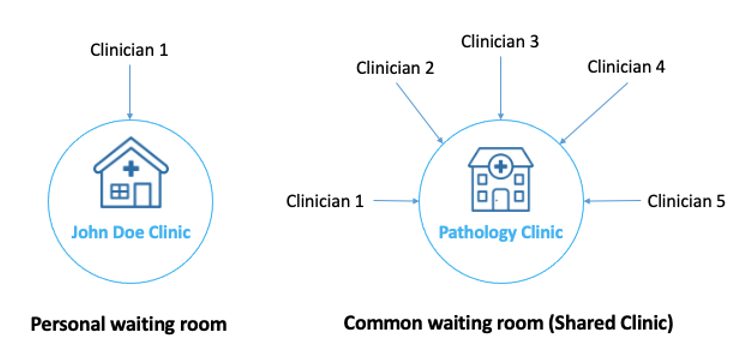What is BlueEye Clinic?
BlueEye Clinic, developed by RedZinc, is a virtual clinic designed for healthcare professionals to schedule, manage, and conduct video appointments with patients.
BlueEye Clinic has been developed with a focus on ease of use and security. Patients simply click on a link to enter the video call. Patients do NOT need to download an app or create an account to join video consultations with their clinicians. BlueEye Clinic requires minimal information for clinician account set up.
Who can use BlueEye Clinic?
BlueEye award-winning platform is currently used in the HSE by hundreds of clinicians and therapists. It is suitable for virtual clinical consultations in various fields such as General Practice, Speech and Language Therapy (SLT), Physiotherapy, Occupational Therapy, and Dietetics, among others.
New Features in BlueEye Clinic
In order to make BlueEye Clinic even more applicable to the needs of clinicians and healthcare providers, we have introduced the following features.
1. Personal and common waiting rooms
BlueEye Clinic now supports two types of waiting rooms – Personal and Common.
Personal waiting room
A personal waiting room allows patients to wait for their clinician to join the appointment, similar to waiting rooms in physical clinics. Each clinician’s BlueEye Clinic account has a personal waiting room.
Common waiting room (Shared Clinic)
Additionally, BlueEye Clinic also offers Common waiting rooms, known as Shared Clinic in BlueEye Clinic, which can be accessed by multiple clinicians and clinical managers who have been granted access to that shared clinic.
2. Clinical Manager account
A Clinical Manager account in BlueEye Clinic is an administrative account that enables managers and administrators to manage appointments and waiting rooms on behalf of clinicians or healthcare providers. BlueEye Clinic enables the creation of separate accounts for Clinical Managers with dedicated features and functionalities.
With a Clinical Manager account in BlueEye Clinic, you can view users, manage shared clinics, manage Shared Clinics Calendars and manage Self-Profiles.
The set of permissions allowed to Clinical Managers can be customized by the Super Admin on a profile basis. For example, a Super Admin can also grant Clinical Managers permission to make patient consultations, manage users, access analytics and reports, view call logs, and manage message templates.
3. Super Admin account
A Super Admin account in BlueEye Clinic is an account level managerial account that provides advanced management capabilities such as manager users, manage shared clinics, manage call settings, access user reports and analytics, troubleshoot calls and manage security settings.
The Super Admin has comprehensive control over the BlueEye Clinic platform and can manage settings, permissions, and security settings for users and shared clinics.
4. Blur/virtual background
Clinicians and patients can now choose to blur their background or select a virtual background from the available options during a consultation. This helps to maintain privacy and professionalism during virtual consultations.
5. Group consultations with 30 participants
BlueEye Clinic now supports multi-party consultations with up to 30 participants, making it suitable for organizing and conducting large group sessions for training, promotions, or other purposes.
6. Transfer patients back to the waiting room
Clinicians can now transfer a patient back to the waiting room without ending the consultation. This allows clinicians to manage their appointments more efficiently and easily pick up the consultation again if needed, until the patient exits the waiting room.
7. Transfer patienst between different waiting rooms
Clinicians can now transfer a patient directly from the consultation to another shared clinic waiting room, as long as they have access to it. This allows for seamless patient transfer from one clinician to another, improving coordination and continuity of care.
8. Send messages to patients in the waiting room
Clinicians can now send a message to a patient in the waiting room. This feature allows clinicians to share important updates with patients who are waiting for their consultation, such as if the clinician is running late or any other relevant information. This helps to improve communication and patient experience in the waiting room.
Did you know BlueEye Clinic provides 3 types of video calls?
This has always been a feature of BlueEye Clinic – you can make an instantaneous call (BlueEye Direct) or schedule a call for a specific time (BlueEye Clinic) or you can set up a dedicated “waiting room” link (BlueEye ClinicLink).
Lots to think about for your Virtual Clinic!
You can attend our BlueEye Clinic training webinar to learn more about these features.
BlueEye Clinic is an award winning video conferencing solution from RedZinc.
Contact us today at support@blueeye.video to get your account.